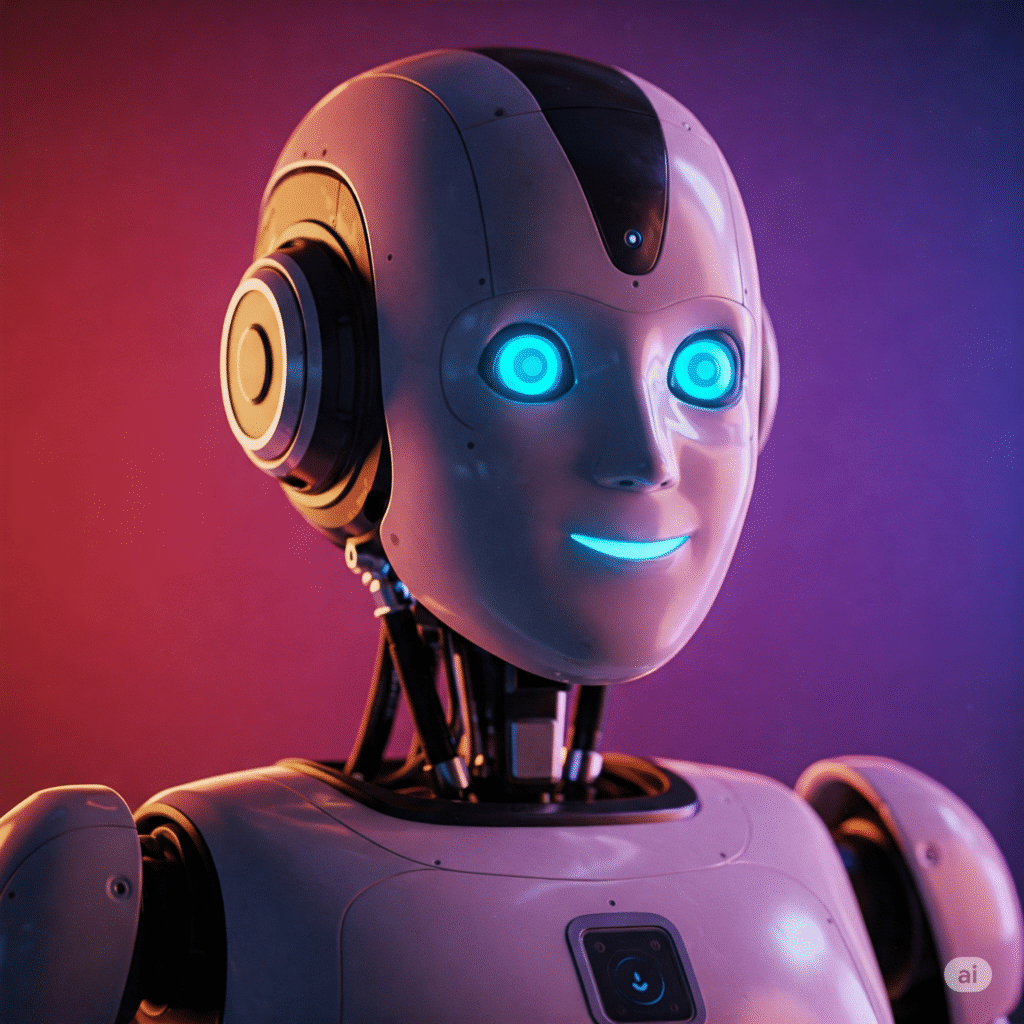
Hi there, I’m one of the co-founders of InnovationForU.com, and over the past few years, I’ve worked with engineering students, IT engineers, startup founders, and research enthusiasts. We all had one common question—“How can we use best free AI tools without burning a hole in our pockets?”
I’ve been there too.
When we were building our first prototype for an AI-driven idea evaluation tool, we couldn’t afford expensive software. That’s when I started hunting for the best free AI tools—and I found some real gems.
Let me take you through my personal list of open source and completely free AI tools that I’ve used and recommended to hundreds of young innovators and student entrepreneurs.
Table of Contents
Why Open Source and Best free AI Tools Matter for Startups
When you’re a student, a bootstrapped founder, or a tech enthusiast tinkering with side projects, budget is tight. You want tools that:
- Work well even if they’re free
- Don’t restrict features behind paywalls
- Let you experiment fast
- Are backed by strong communities
That’s exactly what these tools offer.
1. Hugging Face – The GitHub of AI Models
The first time I used Hugging Face, it felt like opening a treasure box of AI power.
It’s one of the best free AI tools for natural language processing (NLP). Whether you want to create a chatbot, summarize text, or do sentiment analysis, Hugging Face Transformers are amazing.
Why I love it:
- 1000s of pre-trained models (text, vision, speech)
- Supports Python and multiple ML libraries
- Free to use via their API (limited quota)
👉 Real-world problem solved: I used Hugging Face to build a résumé analyzer for engineering students that gave job-match scores based on job descriptions.
2. Google Colab – Run ML on the Cloud for Free
If you don’t have a powerful laptop, don’t worry. I didn’t either when I started.
Google Colab lets you write and run Python code in your browser with free access to GPUs and TPUs.
Why it rocks:
- Free GPU/TPU access
- Built-in support for TensorFlow and PyTorch
- Perfect for data science, ML, and AI projects
This is one of the top 10 best free AI tools I always recommend to students building AI prototypes.
3. Scikit-Learn – Easy Machine Learning for Beginners
When I first tried to build a predictive model, I didn’t even know where to begin. Scikit-learn saved me.
It’s a must-have in your best free AI toolskits.
Best use cases:
- Classification, regression, clustering
- Data preprocessing and model evaluation
- Lightweight and well-documented
This is an artificial intelligence software example I always demo during our student workshops.
4. OpenAI Playground – Try GPT Without Coding
Before ChatGPT became mainstream, I played around with GPT-3 in the Playground. It’s a simple web interface to test prompts and tweak AI behavior.
Why it’s useful:
- No setup required
- Test ideas without coding
- Helps you understand prompt engineering
This is one of the free AI tools like ChatGPT that’s great for non-coders or idea validation.
5. Stable Diffusion by Stability AI – Create Images from Text
For our landing pages and pitch decks, we needed custom visuals. Stable Diffusion helped us generate AI art based on descriptions.
Highlights:
- Open source text-to-image generator
- No design skills needed
- Great for product concepts and mockups
This tool made our presentations stand out without paying a designer!
6. Label Studio – Annotate Data Like a Pro
If you’re working on custom ML models, data labeling is a must. Label Studio helps you label text, images, audio, and even video—for free.
Key features:
- Web-based UI
- Supports team collaboration
- Export to formats used by Scikit-learn, TensorFlow, etc.
It’s a game-changer in open source artificial intelligence tools.
7. RapidMiner – Visual AI Without Writing Code
Some of our non-technical team members used RapidMiner to create machine learning models visually.
Why it’s great:
- Drag-and-drop interface
- Integrates with Python and R
- Good for business intelligence projects
RapidMiner proves that you don’t need to be a coder to explore what are AI tools.
8. Auto-GPT (via GitHub) – Autonomous AI Agent
I discovered this during our hackathon project. Auto-GPT chains multiple GPT calls to achieve goals with minimal prompts.
What it can do:
- Research, plan, and write on its own
- Perform web searches and summarize
- Handle complex project workflows
This was the closest I’ve come to using futuristic artificial intelligence tools.
9. FastAPI – Build AI APIs Fast
We used FastAPI to deploy our ML models as APIs. It’s blazing fast and super simple for beginners.
Perks:
- Lightweight Python framework
- Auto-generates documentation
- Works with any ML model
It helped us convert models into usable services in hours!
10. Papers with Code – Code + Research Together
Every time I look for best artificial intelligence software, I land on Papers with Code. It connects cutting-edge research with implementations.
Why it’s gold:
- Find top-performing models
- Direct links to GitHub repos
- Benchmark datasets and leaderboards
It’s part of every free AI tools list I’ve shared with university clubs and early-stage founders.
Bonus: Best Free AI Tools Specifically for Students
Here are 3 honorable mentions that are ideal best AI tools for students:
- Notion AI – For organizing and summarizing lecture notes
- Canva Magic Write – For creating presentations and reports with AI
- OpenCV – For computer vision and robotics-related projects
These are great starting points if you’re new to the world of best free AI tools and want to build exciting prototypes.
Table: Summary of the Best Free AI Tools
| Tool Name | Best For | Open Source | Beginner Friendly |
|---|---|---|---|
| Hugging Face | NLP models | ✅ | ✅ |
| Google Colab | Cloud-based AI notebooks | ✅ | ✅ |
| Scikit-Learn | Classic ML tasks | ✅ | ✅ |
| Stable Diffusion | AI-generated images | ✅ | ✅ |
| Label Studio | Data annotation | ✅ | ✅ |
| Auto-GPT | Autonomous AI agents | ✅ | ❌ |
| Notion AI | Writing & note-taking | ❌ (Free plan) | ✅ |
| OpenAI Playground | Prompt engineering | ❌ (Free access) | ✅ |
Final Thoughts from My Journey
Choosing the best free AI tools wasn’t just about saving money—it was about building momentum. These tools gave us, a small team with limited funds, the ability to compete and innovate. I’ve tested, broken, and rebuilt countless models using these platforms—and they made me a better problem-solver.
So if you’re an engineering student, a startup founder, a researcher, or just a tech geek like me—try them out. Experiment. Break stuff. Build again.
✅ Call to Action
Ready to start your AI journey for free?
Visit InnovationForU.com and explore practical startup ideas, AI tools, and tech tips built just for people like you.
Want to stay ahead in the AI game?
Join our free tech newsletter and get weekly updates on the best AI tools for students and founders, curated from real-world projects, tutorials, and case studies.
Whether you’re an engineering student, embedded engineer, or an entrepreneur—let’s innovate smarter, together!